Recently when I purchased my most recent laptop I had the bright idea of installing Linux. Now, why would I do such a thing? Well, it started a few months ago. I was getting fed up with Windows as my operating system, and the time came wherein I decided I could use a new laptop. As such I decided to go with an M3 Macbook air. It was a shiny new laptop which I could do my work on, and more importantly, it did not come with Windows. Instead it had MacOS; I was quite excited to try it out. However, unfortunately MacOS was not a good fit for me: I simply did not like the operating system. After two months of using my Macbook I decided I wanted to return the new computer for a windows laptop, and I somehow manged to do so with a full refund.
Next, I decided to buy a Lenovo Thinkpad X1 Carbon Gen 12. I enjoyed Windows more than MacOS; however Windows nonetheless did not deliver the user experience I expect from an operating system. This moment was when I thought I would give Linux a try. After extensive research I determined I would download a variant of Linux called Linux Mint due to its user-friendliness and similarity to Windows onto my Thinkpad.
I already had Linux downloaded onto a USB drive for installation before I bought my Thinkpad laptop from my local Micro Center, hence I only spent a few minutes using Windows before I figured out how to install Linux Mint. Once I downloaded the OS into my new laptop, I immediately fell in love. Almost everything about Linux at a first glance was a direct upgrade from Windows, and the OS itself was unexpectedly easy to install. All I had to do was plug the USB into my laptop, configure some settings in BIOS, and Linux was up and running. Upon launch of Linux Mint there was even a tutorial where I was shown around, could customize certain settings, and choose what to do with Windows which was still on my computer. I ultimately decided to remove Windows entirely from my laptop because I was confident I would enjoy Linux more.
Unfortunately, after a few days of use I went back to Windows. There were two main reasons: (1) Linux did not support all the applications I wanted to install, and (2) Windows offered better support in certain features, such as fingerprint identification (technically fingerprint identification was also available on Linux Mint, but it required use of the console, which I did not want to touch at all). I also found that Linux was too similar to MacOS in some aspects, for instance in its arrangement of the menus or in task manager.
Regardless, I found Linux Mint much more fun to use than Windows, and even easier — which was surprising because Linux is often portrayed as a technical and raw operating system for computer professionals. In the end, both operating systems excel in respective use cases. I recommend Linux for those who primarily browse the web or want to have fun with their computer, and Windows for those who need to run applications or get work done.
For the rest of this article I will compare Windows and Linux to determine in more detail what each OS excels at.
1. Installation
Most computers come with Windows preinstalled, and for good reason. Installing Windows when I was finished with Linux was an utter nightmare. I even took my laptop to the Micro Center but to no avail because the staff there said software issues were not covered by my insurance; therefore I would need to pay an extra one hundred dollars to install Windows again. I eventually managed to install Windows on my own at home, but it took the span of two days and several hours to do so. I would not recommend one to install Windows from scratch unless such person is an expert at computers.
On the other hand, Linux’s installation was overwhelmingly easy. All that must be done is to put the OS onto a USB drive — the process of how to do such a thing can be easily learnt from a five minute Youtube video — and following to turn off safe boot in BIOS. Then from BIOS the USB must be booted, and voila, Linux is running on your computer.
2. Customization
By far, Linux is superior to Windows in customization. Even Linux Mint, which intended to imitate Windows and be as minimalist as possible, offered many times more customization options than Windows. For example, on Linux Mint I could customize the taskbar, the OS’s colors, decorate my desktop screen with user interface modules called desklets, among many other customization options. If one were to choose a variant of Linux other than Linux Mint that offered even more customization, the options would be limitless. On Windows there are unfortunately not many customization options compared to Linux. I recommend Linux for those who want to customize their computer and in general have fun.
3. Applications
Unfortunately, many applications are either difficult to run on Linux because they are not natively supported or cannot be run at all. For this reason I recommend Windows for those who intend to run applications.
4. Speed and Bugs
Linux runs much more smooth and fast than Windows. I highly recommend Linux for those who are looking for an OS with a smooth experience or a computer that may be old and struggling to run Windows. Furthermore, there are less bugs on Linux than Windows, which is fairly refreshing.
5. User Interface
This is a mixed bag. While Linux wins in general in user interface due to its customizability, I find certain aspects of Windows to be better than Linux in the subject. For example, task manager in Windows is easier to use and more straightforward than Linux’s version of task manager, and settings is also more organized, user-friendly, and offers more practical features. Ultimately between the two it’s a tie.
6. Nonsense
Linux contains much less “nonsense” than Windows. What I mean by this is that there is hardly any bloatware on Linux, if any at all, and there are no Microsoft services being shoved down your throat on Linux. Most importantly, there is no Microsoft Edge browser that randomly opens even if your default browser is not Microsoft Edge. Not to mention there are no advertisements in Linux preinstalled apps, unlike Windows.
7. Battery Life
Surprisingly, despite Linux being more lightweight than Windows, both operating systems use about the same amount of battery. My assumption for this is that hardware is less optimized for Linux than Windows, but I am not a computer expert and could be wrong.
Ultimately, the choice between Windows and Linux comes down to personal use case. I enjoy Linux more than Windows but will stick with Windows for now because of increased app support for Windows.
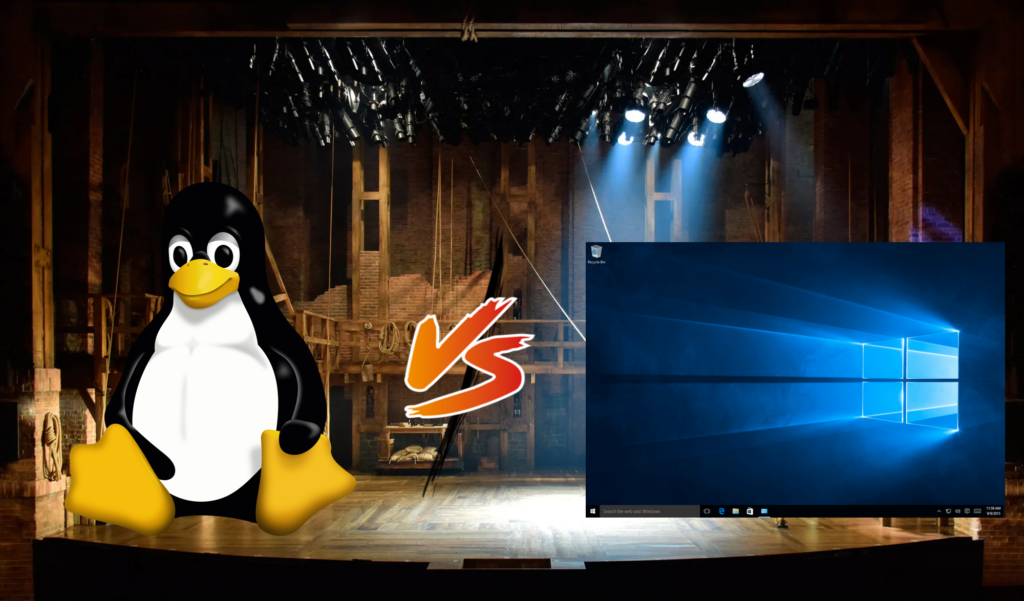


SBITEuzr QYeXl HSMYDijG Mzbkk
Every sentence feels like a carefully chosen stone on a path of wisdom — sturdy, beautiful, and meaningful.